• Ableton Live Windows MIDI Setup •
Ableton Live Windows MIDI Setup
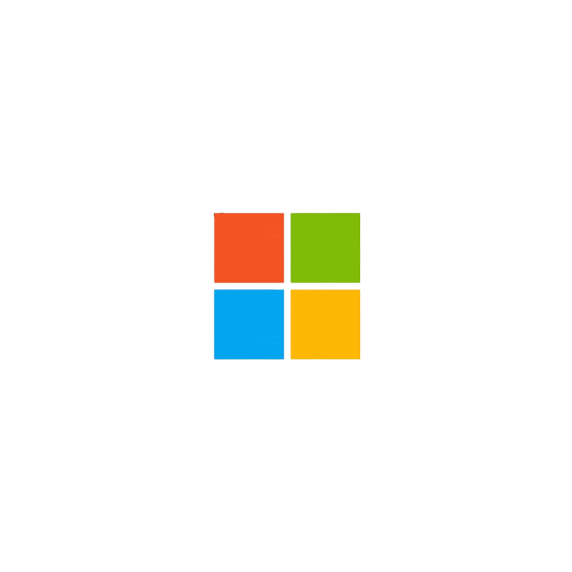 On the Windows version of LaunchCraft, it is neccessary to disable the outputs of the LaunchPad Pro in Ableton Live’s MIDI settings. Please match your MIDI settings for the device to the example:
On the Windows version of LaunchCraft, it is neccessary to disable the outputs of the LaunchPad Pro in Ableton Live’s MIDI settings. Please match your MIDI settings for the device to the example:
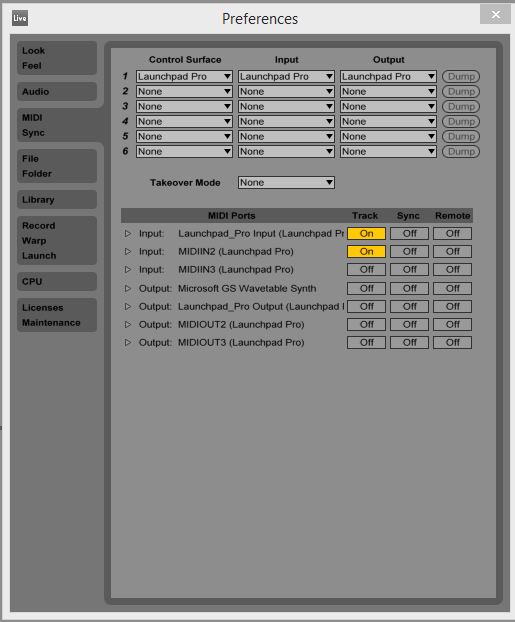 If you are using a different DAW, please consult the manufacuter’s documentation for disabling the MIDI output ports for the LaunchPad Pro in the respective DAW’s settings.
If you are using a different DAW, please consult the manufacuter’s documentation for disabling the MIDI output ports for the LaunchPad Pro in the respective DAW’s settings.Be sure to set the LaunchPad Pro into Programmer Mode before you add the LaunchCraft plugin, otherwise the device and plugin will not function properly. Refer to the Novation LaunchPad Pro User Guide for detailed instructions on how to switch modes.




